Frequently Asked Questions
The world wide web can sometimes be confusing. We have come up with some frequently asked questions and information we think you will find useful. If you have questions about anything please call 608-788-8100 or email us, we will be sure to get back with you.
Google Analytics 4 (GA4)
Google Analytics 4 (GA4) Basic Reports
The change of Universal Analytics (UA) to Google Analytics 4 (GA4) has changed the way that website admins view reports and statistics. This document serves to give shortcuts to reports in Google Analytics 4 (GA4) you may have viewed in Universal Analytics (UA).
Common Reports:
- Tech Overview Report: Reports>User>Tech>Overview
- from this screen there is a box for "Users by Platform/Device Category". Click 'View Platform Devices' to view data.
- Acquisition Overview Report: Reports>Acquisition>Overview - see how much of your traffic is coming from specific paid versus unpaid channels- organic, paid, direct, referral, and social media
- View 'user acquisition' to view stats.
- in the table area, click the arrow and select 'First user source / medium' to view all sources
- on that same arrow, select 'First user campaign' to view ad campaign stats
- Referral (UA common): Acquisition>Traffic acquisition. in the table where it says 'Session default channel group', change to 'Session source/medium'
- Landing Pages Report: Reports > Engagement > Pages and screens - in the dropdown select 'Page path and screen class' or other views to view pages
- Engagement Overview: Reports > Engagement > Overview - An engaged session is a session that lasts longer than 10 seconds, has a conversion event, or has at least 2 pageviews. The engagement rate is the percentage of engaged sessions on the website. These are areas that perform well and perhaps can help you learn what to apply to other pages
- Conversion and Event Reports: Reports > Engagement > Events or Goals
Report information from Google:
- Getting started with google reports - some basics, filtering reports, date ranges, customizations
- GA4 reports info from Google: Understanding the reports, adding/changing dimensions, etc. There is a lot of info about reports here.
- changing primary dimension
- adding a secondary dimension - for example: acquisition>user acquisition>(primary is 'First user source/medium') - click the '+' to add 'city'. Find out how people are getting to your site and where they are from.
Mailbox Full?
You will probably come to the point in which one or more of your mailboxes is full, and some cleaning is in order. The message you receive will look like the image below. In this example, this users' 'Sent' mailbox is full, so any emails that are being sent are not being added (appended) to the Sent mailbox. This commonly occurs in the 'Inbox' also.
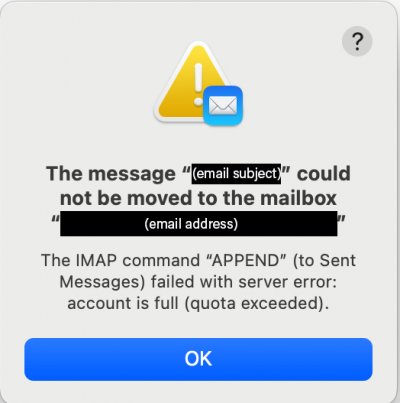
Never fear - the shortcuts are here:
Try one of the following in the 'webmail' in your browser, not in an email client like Outlook or Thunderbird:
- Delete Large Emails: Go to the mailbox you wish to clean (in the above sample the 'Sent'). Click on 'Size' (top of one of the columns). This will sort all your sent emails for the largest email sizes to the smallest, or vice versa. When you see the largest sent emails at the top you can easily click the checkbox at the beginning of the row of the emails you no longer need and to delete them. This takes the size of the mailbox down quickly.
- Delete Old Emails: In the sent mailbox click on the 'received' text in the far right column and the email will sort for oldest to newest or newest to oldest. When you see the oldest emails at the top, click the checkbox at the beginning of the row of the emails you no longer need and delete them.
Real Life Email Cleaning:
At some point you're going to want to clean out your emails to save those pictures and all the good stuff.
- You can sort any mailbox by 'Size' and you'll probably find that picture that Aunt Karen sent you from the last family get together - save it to your computer and get it out of your email. You wanted to do that anyway, right?
- Alpha Sort by clicking on the 'From' in your Inbox and quickly delete all those UPS shipping notifications from last Christmas or the marketing emails from your favorite stores.
Note that if you move emails to your 'Trash' and are allowing your email to delete emails after 'x' days you may need to manually delete your Trash or it may become very full right away.
If you're having thoughts about keeping some of the emails in the mailbox that needs cleaning, we suggest offloading emails into a new mailbox to keep a historical record if needed.
If you have questions please call our office, we are happy to help!
Regards,
Webteam, Inc.
Email client setup information
If your email is hosted with Webteam, here is some information for email setup if you are using an email client like Outlook, Thunderbird, K-9 Mail, etc.
Accessing your email via the browser - 'Webmail':
You should always be able to access your ‘webmail’ by going to one of these locations in any web browser: (if one doesn't work try the other)
- mail.yourdomainname.com (or .net, .org) and entering your username and password. (email set up before 2025)
- webmail.yourdomainname.com (or .net, .org) and entering your username and password. (email set up 2025 and later)
You may need to bypass the security in the browser to see a login, but when you do, enter your username (email address) and password to view your email.
Email Client Setup:
If you want to set up an 'email client' (software or app) on a computer or phone for a nicer interface please follow these directions.
Please note that we recommend using Mozilla Thunderbird for Windows, Mac and Linux,
and K-9 Mail (website or Google Play) for Android.
Here are some notes for entering information into the account setup. Note that you will probably want to set up an ‘IMAP’ account. You will need to know your 'account' (email address) and password to access the account. Enter the following settings:
Incoming Mail Server:
- mail.yourdomainname.com (.net, .org)
- port 143
- Connection = ‘starttls’ (StartTLS)
- If you get a message ‘certificate not valid’ look for a way to bypass by selecting verbage such as:
- ‘proceed anyway’
- ‘set up without SSL, mail.yourdomainname.com cannot be verified’ – Trust it
- ‘trust it’ (iphone)
- ‘agree’ that the certificate is not valid
- ‘turn off SSL completely’
- ‘security exception - yes’
Explanation for the security exception: Most email on our server does not have an SSL associated with it, so the email setup is asking you to verify that you aware of it.
Outgoing Mail Server:
- mail.yourdomainname.com (.net, .org)
- port is 587
- Connection = ‘starttls’ (StartTLS)
- If you get a message ‘certificate not valid’ look for a way to bypass by selecting verbage such as:
- ‘proceed anyway’
- ‘set up without SSL, mail.yourdomainname.com cannot be verified’ – Trust it
- ‘trust it’ (iphone)
- ‘agree’ that the certificate is not valid
- ‘turn off SSL completely’
- ‘security exception - yes’
Explanation for the security exception: Most email on our server does not have an SSL associated with it, so the email setup is asking you to verify that you aware of it.
Make sure you test your email once your client is set up by sending and receiving email to your account without errors.
If you are having issues with your email using an email client like Outlook or Thunderbird, revert to checking your webmail and seeing if everything is working there – your password is correct, etc. If this is working, chances are your email client or the email client setup is the issue. Technically this is out of the Webteam realm. We don’t work for Microsoft or Mozilla, so problems in their email clients are out of our control.
Website Setup Questions
What do I need to do to set up a website?
Before you can set up a website there are some things to do:
1) Domain Name - Do you have a domain purchased such as 'webteam.net'? If you haven't, there are many places called 'registrars' that will 'sell' one to you on a yearly basis, to be renewed in yearly increments. Some common registrars are Godaddy, Register.com, and Google Domains, but the list goes on. A domain name may cost you anywhere from $8/year to $37.99/year. You will be responsible for making sure this is paid for and not letting the domain expire. Keep the login info for your domain somewhere safe, you will need this information periodically.
2) Website - If you don't already have a logo or color scheme, you may want to find a color scheme website online and look through it for some ideas. If you already have some design elements you like and are using in print or otherwise, use them on the website too. Think of how you want to portray yourself to your audience and come up with ideas for the menu outline of your website. If you are starting out, keep this simple - one of the great things about websites is that you can always add to them and change your mind.
3) Website Hosting - Once your website is created, it will need to be hosted on a web server. For this you will pay either a monthly or yearly fee for hosting. This may or may not include maintenance on your website. Webteam hosts most of the sites we work on locally and our personal service can't be beat.
4) Contact Info - Generally you will have email at your domain (such as info@webteam.net) that can be set up for general use on a contact page or to be listed in the footer of the website.
Do a little research into putting these pieces together and have a plan - it will make your process move much more smoothly.
How long will it take to get a new website?
On a standard website development project, we aim for 6 to 8 week turnaround, but many projects are paced by the client. There are many variables that go into the development including; input during the initial stages of development, feedback, content availability, images, and more. All of this will effect the development timeline. More complex sites will take more time to develop, which will be outlined in the development specification prior to beginning the project.
How much does a website cost?
This is a little like asking "how much does a house cost?" There's no one answer and it depends entirely on what you're looking for. An informational site (i.e. no store or other customized features) where the client brings a finished logo, a good idea of color scheme, and the content they want to the table, will cost much less than a customized secure portal or association website with membership access, store, meeting calendars and events.
At Webteam we meet with our perspective clients to discuss their individual needs and outline the project and costs prior to starting any project.
How will my website be maintained?
Each site that we develop and host includes a Content Management System (CMS) which we developed in house. This CMS will allow you to update 'most' of the website yourself, OR, you can ask us to make any necessary changes for you.
Do I have to be local to work with you?
Of course not! While our office is located in La Crosse, WI, we have clients that span from the East coast to the West coast and many places in between.
What if I need help on my website after it's done, and live?
We are here to help! If you have any issues or questions down the road just contact us by phone or email. We can help as little or as much as you need. We've been around since 1997 and won't disappear once the new site is up and running.
Web Design
What is Responsive or Mobile Friendly Design?
Responsive design is about creating websites that adjust smoothly and look good on any size device or screen size. Content can be prioritized and show differently on mobile devices compared to tablets or computer. The HTML and CSS code for your site are done in a way to automatically resize, hide, shrink, or enlarge, a website, to make it look good on all devices.
If your site is NOT mobile friendly, realize that you are probably losing potential business. Old school websites are difficult to view on mobile devices and given the short time you have to make a statement to todays users, your impression is going to be lacking.
A quick poll of a couple of our clients in January 2022 revealed that over 58% of users were mobile users (70% on webteam.net!).
If your website is not mobile friendly / responsive, Contact Webteam today for a free evaluation to update your website.
Should I Hire a Professional to Design My Website?
Many of our clients have come to us after having spent lots of time and money trying to get a website set up by "a guy someone knows", or even sometimes someone selling themselves as a professional. For whatever reason this industry seems to be heavy in the "fake it til you make it" crowd, as well as many people who mean well and can make a basic website just fine, but get in over their heads when it comes time to develop that customized event registration system you need.
Take a look at a company's portfolio or client list and get a good feel for those sites and especially pay attention to ones that do things you're interested in.
This should also give you a good feel if they've been around long enough, that you can probably count on them still being around when you need them in the future.
Do you redesign websites?
Yes we do. We can redesign your website using your current design 'look' or we can redesign to give you a complete new image. Let us provide you a Free Website Evaluation – we can redesign and update your website using the latest technologies.
Will my website look the same to everyone?
Webteam will design your website using Responsive Design - which means that the design and content will arrange according to the size of their device, browser, settings, and other factors. Before we move a website 'live' for public viewing we test in all different size devices & browsers for viewing and make adjustments as needed. Is it important to note that, as technology changes, tweaks may be needed on your website to keep it up to date and viewing properly to your audience.
So the answer to the question 'will my website look the same to everyone' is no. Depending on the factors listed above, your website may not look them same to all people. Make sure to view your site on your mobile device vs computer vs tablet to know how you present your business to everyone.
Website Hosting
Why do I need an SSL?

Adding an SSL to your website is an annual 'subscription' and may be purchased from a number of organizations for a yearly fee and installation fee.
Webteam clients may benefit from the use of free SSL certificates - contact info@webteam.net with your questions.
Where should my website be hosted?
Hosting is very important, and when it comes to hosting a website, you get what you pay for. With this in mind, Webteam does own and maintain our own in-house web servers with redundant fiber connections. Some of our websites are hosted on AWS (Amazon Web Services) which are maintained by our staff.
Ecommerce Websites
Which payment processors can I use?
Webteam has the ability to set up almost any credit card or payment processors for online transactions. Please contact us if you have any questions or requirements for your website project.
What does it cost to sell online?
This is dependent on which processor or service you pick. Some may charge a monthly fee while some charge per transaction. Some do both. It is worth your time to outline and know what these fees are and how they work before you commit to a payment processor.
For sites that only sell occasionally often times the "no monthly fee, but higher percent per transaction" processors come out better. For higher volume sales paying that monthly fee to get a slightly better transaction percentage works out better.
None of these fees are related to, or are charged, by Webteam.
Online Marketing
Google Ads Program
If you are looking for a different way to end up on the top of the search engine results page, google ads are an excellent option. Google ads are flexible and you can customize your ads to show to specific geographical regions, audiences, times of the day, and decide what your monthly budget will be. You also have the ability to pause your campaign at any time you like. That being said, you need to decide what your budget and goals are and stick to them.
If you would like to talk about how a google ad campaign could help your business or need help setting up a google ads program give Webteam a call today at 608.788.8100.
Social Media Marketing
There are a lot of ways to approach social media in terms of how it can benefit your business. If you want to use the free route (who doesn't like free?) you can determine content to share with the public and post it manually or set up a posting schedule on your social media page. Share content, link it back to your website, focus on a product, event - the possibilities are endless. Once you dip your toes into the social media water you'll realize there are a lot of avenues for sharing content and using information to draw attention to your business. Many of these things you can do for free but if you wish to jump into the paid advertising arena you may have some control over what audiences and geographical areas will see your information. Do some research and be sure about what programs (boost or ads?) you want to participate in. Do small trials of ads and measure the success and be open to changing things up.
If you have questions about advertising on social media platforms contact Webteam. Have some ideas and goals in mind, we can help you achieve them.
Search Engine Optimization
Do you offer Search Engine Optimization services?
Of course we do! Search Engine Optimization (SEO) packages are on a case-by-case basis. We will discuss your goals, make our recommendations, and work within your budget.
What is SEO and what do I need to do?
Search Engine Optimization (SEO) involves creating your website for search engines to easily find your business, products, and services, and rank it high in search results so people can find it easily. When your web site is being built, it is very important to think about how people are going to be finding your site. Think about all the terms and keywords will they be using to find your site and your products/services. Are your products or services regional or worldwide? It is important to plan and consider SEO when building your menu and writing content for your site. Designing with SEO in mind is the key to bringing in more business for your company.

Because every website is different, Webteam offers a few different options for SEO which can be tailored according to your budget. Please contact us to talk about your vision for marketing your website.
- Basic SEO - Included in all new website development
- SEO Monthly Maintenance - Updating your website regularly is important for SEO. Our monthly program can be constructed to your website needs and include some or all of the following options:
- Refresh/tweak page content and code where needed
- Review stats for recommendations for changes
- Review various SEO tools on the website, review traffic, make changes based on data and reporting, resubmit website to search engines
- Google Adwords setup/maintenance - optional and according to your personal monthly budget.

